Visioneer NETSCAN 4000 User's Guide Page 24
- Page / 186
- Table of contents
- TROUBLESHOOTING
- BOOKMARKS
Rated. / 5. Based on customer reviews


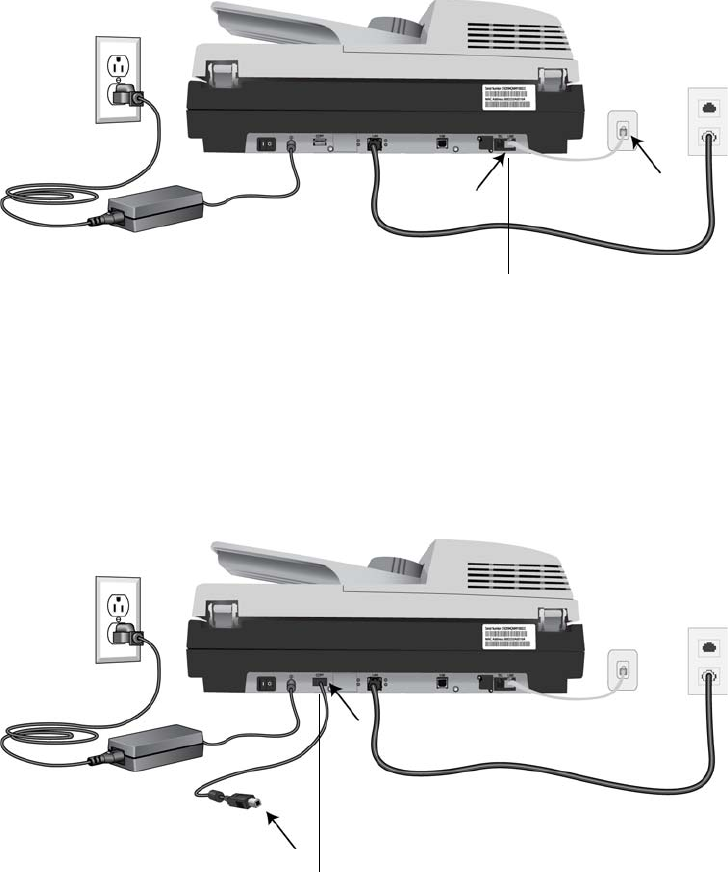
CONNECTING THE CABLES 17
CONNECTING THE TELEPHONE LINE
1. Plug one end of the telephone line to the LINE jack at the right end of
the rear panel.
2. Plug the other end of telephone line to the “RJ-11” telephone jack
provided by the telephone company.
CONNECTING THE PRINTER CABLE
1. Connect one end of the printer cable (USB cable) to the printer.
2. Connect the other end to the COPY port at the rear of the scanner.
LINE Port
COPY Port
- Visioneer® 1
- NetScan 4000 1
- User's Guide 1
- 1
- Visioneer 2
- NetScan 4000 Scanner 2
- User’s Guide 2
- COPYRIGHT INFORMATION 3
- TABLE OF CONTENTS 4
- TABLE OF CONTENTS iii 6
- Index 175 7
- Introduction 8
- WHAT’S IN THE BOX 9
- FEATURES 9
- FEATURES 3 10
- THE VISIONEER NETSCAN 4000 11
- HE VISIONEER NETSCAN 4000 5 12
- CONTROL PANEL 13
- CONTROL PANEL 7 14
- BEFORE YOU BEGIN 15
- BEFORE YOU BEGIN 9 16
- CAN TO E-MAIL 18
- CAN TO FOLDER 19
- Installing Your Machine 20
- UNLOCKING THE SCAN UNIT 21
- ONNECTING THE POWER CABLES 22
- ONNECTING THE ETHERNET CABLES 23
- ONNECTING THE TELEPHONE LINE 24
- ONNECTING THE PRINTER CABLE 24
- URN ON THE POWER 25
- Configuring the Scanner 26
- ANAGEMENT TOOL 31
- Management Tool 33
- SUMMARY OF THE MENU OPTIONS 34
- Explanation of file format : 44
- File Format TIFF PDF JPEG 45
- CREATING A FOLDER TEMPLATE 56
- CREATING A FOLDER TEMPLATE 51 58
- CREATING A FOLDER TEMPLATE 53 60
- CREATING A FOLDER TEMPLATE 55 62
- CREATING A FOLDER TEMPLATE 57 64
- CREATING A FOLDER TEMPLATE 59 66
- To add a new folder 70
- CREATING A FOLDER TEMPLATE 65 72
- CREATING A FOLDER TEMPLATE 67 74
- To modify a current folder 75
- To del e t e a fol d e r : 76
- ETTING YOUR LOCATION 78
- ETTING YOUR FAX HEADER 79
- Operation 81
- OTICE ON USING THE ADF 82
- LACING DOCUMENT(S) IN THE ADF 82
- SING THE PAPER STOPPER 84
- SING SPECIAL SETTINGS 86
- Image Edit : 88
- Advanced Copy : 89
- ETTINGS DESCRIPTIONS 95
- SING THE SOFT KEYBOARD 99
- SING THE ADDRESS BOOK 100
- To select a group address: 101
- ASIC OPERATION 102
- DVANCED OPERATION 103
- ETTINGS DESCRIPTION 104
- Item Description 105
- DDING A NEW FOLDER 106
- Server Information : 108
- Server Options : 109
- Scan Options : 109
- ETTING DESCRIPTIONS 114
- ANCELING A FAX JOB 115
- SING THE PHONE BOOK 116
- Troubleshooting 118
- Message Action 119
- Code Description/Cause 125
- Maintenance 128
- Jammed paper 129
- CLEANING THE SCANNER 130
- LEANING THE SCANNER GLASS 131
- CLEANING THE LCD-DISPLAY 132
- EPLACING THE ADF PAD ASSEMBLY 133
- ADF PadADF Pad 134
- The ADF pad housing holes 135
- ADF Pad Housing 135
- REPLACING THE ROLLER ASSEMBLY 136
- Roller Housing Hole 137
- 5. Close the ADF front cover 138
- Appendix 139
- To define a shortcut: 140
- USING THE SHORTCUT BUTTONS 144
- DDING AN E-MAIL ADDRESS 146
- MANAGING THE ADDRESS BOOK 141 148
- ODIFYING AN E-MAIL ADDRESS 149
- MANAGING THE ADDRESS BOOK 143 150
- ELETING AN E-MAIL ADDRESS 152
- Manager configuration screen 153
- DDING A NEW GROUP 154
- To add a new group: 155
- MANAGING THE ADDRESS BOOK 149 156
- MANAGING THE ADDRESS BOOK 151 158
- ODIFYING A GROUP 159
- MANAGING THE ADDRESS BOOK 153 160
- ELETING GROUPS 161
- MANAGING FAX PHONE BOOK 162
- DDING A NEW FAX NUMBER 163
- MANAGING FAX PHONE BOOK 157 164
- DDING A NEW FAX GROUP 165
- ODIFYING A PHONE GROUP 166
- ELETING A PHONE GROUP 166
- ACCOUNT MANAGEMENT 167
- ACCOUNT MANAGEMENT 161 168
- Basic Settings : 169
- ACCOUNT MANAGEMENT 163 170
- OPY ACCOUNT: 171
- ACCOUNT MANAGEMENT 165 172
- Specifications 173
- General Specifications : 174
- Item Specification 174
- Copy Specifications : 176
- Network Specifications : 177
- E-mail Specifications : 177
- Fax Specifications : 178
- Filing Specifications : 179
- NetScan 4000 Spare 180
- Parts List 180
- Part Name Part Number 181
- INDEX 175 182
- INDEX 176 183
- INDEX 177 184
- INDEX 178 185
- 05-0790-000 186
 (76 pages)
(76 pages)







Comments to this Manuals