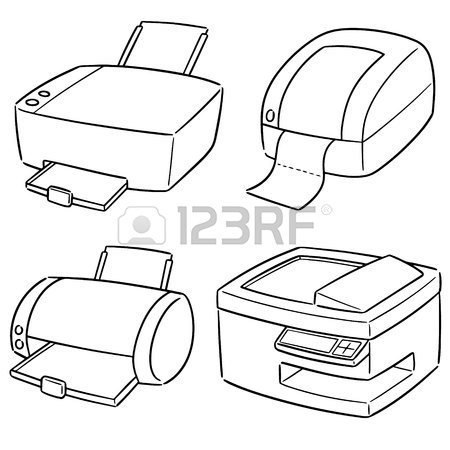Visioneer MFC7050C manuals
Owner’s manuals and user’s guides for Print & Scan Visioneer MFC7050C.
We providing 1 pdf manuals Visioneer MFC7050C for download free by document types: Owner's Manual

Visioneer MFC7050C Owner's Manual (264 pages)
Brand: Visioneer | Category: Print & Scan | Size: 2.68 MB |

Table of contents
Automatic
14
Printing
14
Important
15
Information
15
Maintenance
16
Introduction
17
Connections
21
Packing List
22
Assembly
24
Assembly and
25
2.ALIGNMENT
33
PRINTING
33
About Paper
44
Sheet Feeder
45
Print Area
46
On-Screen
47
Programmin
47
6-3, 6-6
62
12-1~12-14
62
Caller ID
71
Resolution
74
Dual Access
75
Delayed Fax
82
Broadcasting
83
ACCEPTED
84
1.YES 2.NO
84
Telephone
91
Operation
91
WARNING
93
Tone/Pulse
94
MAKING COPIES
100
Message Cente
101
MESSAGE CENTER
102
VOICE:03 FAX:02
105
Erasing Messages
106
Messages
107
FAX FORWARD?
108
Remote Retrieval
110
Remote Commands
111
Video Printing
115
Press and
118
PAPER:INK JET
119
QUALITY:NORMAL
119
QUALITY:HIGH
119
3.VIDEO TYPE
119
VIDEO:STILL
119
Light Dark
120
Setting Up the
123
MFC and Computer
123
Computer
125
Other Options
127
■ For Windows
128
MF Link Mode
131
Printer Driver
134
Loading Paper
135
Ink Management
137
Priority
137
Printing
139
Paper Tab
140
Orientation
141
Paper Size
142
Output Media
144
Paper Source
144
Restore Defaults
144
Color/Monochrome
146
Print Quality
146
Manual Settings
147
Color Control
148
Halftone Type
149
Options Tab
150
TrueType Options
151
Watermarks Tab
152
Position
153
Adjustment
154
Using the
155
Multi-Function
155
Pro Software
155
Pro Fax
156
Visioneer
156
PaperPort
156
Application
158
Pro Software
163
Color Faxing
167
Using Internet
179
Faxing with
179
NetCentric
179
FaxStorm
179
Before You Begin
180
Receiving Faxes
180
FaxStorm
182
Sending Faxes
184
Internet Faxing
187
Attachments Tab
188
Applications
189
Customer Support
198
Using Automatic
199
E-Mail Printing
199
Brother
205
General Settings
206
Answer Mode
207
Dial Mode
207
Fax Settings
209
Station ID
210
Speaker Volume
210
Auto Dial Tab
212
Remote Setup
213
Left Cartridge
218
Right Cartridge
218
Attention
222
Trademarks
226
SPECIFICATIONS
228
Print Media
230
Error Messages
232
Document Jam
234
Open the cover
235
Close the cover
235
Video Capture
239
Close the carton
243
PLS OPEN COVER
246
ALIGNMENT
248
Glossary
251
GLOSSARY
252
Visioneer devices